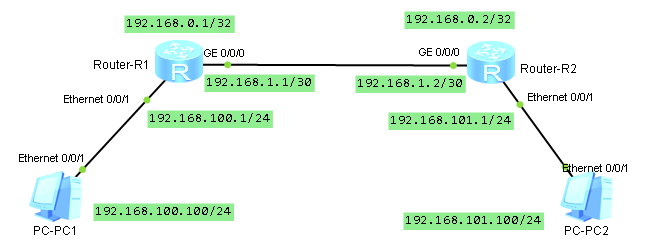huawei ağ ekipmanlarında basit martini vpls uygulaması
aşağıdaki topoloji üzerinde huawei ağ ekipmanlarını kullanarak basit bir mpls martini vpls örneği yapalım.
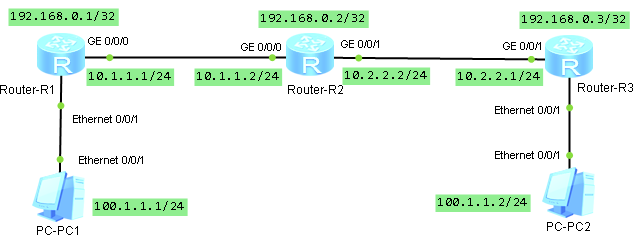
öncelikle loopback ve ip tanımlarını sırasıyla yapalım.
sysname R1
interface GigabitEthernet0/0/0
ip address 10.1.1.1 255.255.255.0
interface LoopBack0
ip address 192.168.0.1 255.255.255.255sysname R2
interface GigabitEthernet0/0/0
ip address 10.1.1.2 255.255.255.0
interface GigabitEthernet0/0/1
ip address 10.2.2.2 255.255.255.0
interface LoopBack0
ip address 192.168.0.2 255.255.255.255sysname R3
interface GigabitEthernet0/0/1
ip address 10.2.2.1 255.255.255.0
interface LoopBack0
ip address 192.168.0.3 255.255.255.255tüm arayüzler aktif olduktan sonra örnekte ospf yönlendirme protokolünü kullanacağımız için yönlendiriciler üzerinde ospf leri aktif etmek için gerekli yapılandırmasını yapalım.
sysname R1
ospf 1
area 0.0.0.0
network 192.168.0.1 0.0.0.0
network 10.1.1.0 0.0.0.255sysname R2
ospf 1
area 0.0.0.0
network 192.168.0.2 0.0.0.0
network 10.1.1.0 0.0.0.255
network 10.2.2.0 0.0.0.255sysname R3
ospf 1
area 0.0.0.0
network 10.2.2.0 0.0.0.255
network 192.168.0.3 0.0.0.0ospf de aktif olduktan sonra mpls tanımlarına başlayabiliriz. tüm yönlendiriciler de global de mpls i aktif edelim.
mpls lsr-id 192.168.0.x
mpls
mpls l2vpn
mpls ldpsonrasında ağımızda yönlendiriciler arasındaki arayüz bağlantıları altında mpls, mpls ldp aktif ediyoruz.
interface GigabitEthernet0/0/x
mpls
mpls ldpen temel kontrolleri yaptık bir sorun görülmüyor. şimdi pc1 – pc2 arasındaki haberleşmenin sağlanması için gerekli yapılandırmaya sıra geldi. öncelikle r1 den r3 , r3 den r1 doğru ldp remote tanımlarını yapmalıyız.
sysname R1
mpls ldp remote-peer ldp_peer_to_r3
remote-ip 192.168.0.3sysname R3
mpls ldp remote-peer ldp_peer_to_r1
remote-ip 192.168.0.1şimdi yapabileceğimiz bazı kontrolleri yapalım.
<R1>display mpls interface
Interface Status TE Attr LSP Count CRLSP Count Effective MTU
GE0/0/0 Up Dis 4 0 1500
<R1><R1>display mpls ldp session
LDP Session(s) in Public Network
Codes: LAM(Label Advertisement Mode), SsnAge Unit(DDDD:HH:MM)
A '*' before a session means the session is being deleted.
------------------------------------------------------------------------------
PeerID Status LAM SsnRole SsnAge KASent/Rcv
------------------------------------------------------------------------------
192.168.0.2:0 Operational DU Passive 0000:01:45 423/423
192.168.0.3:0 Operational DU Passive 0000:01:53 455/455
------------------------------------------------------------------------------
TOTAL: 2 session(s) Found.[R1]display mpls route-state
Codes: B(BGP), I(IGP), L(Public Label BGP), O(Original BGP), U(Unknow)
--------------------------------------------------------------------------------
Dest/Mask Next-Hop Out-Interface State LSP VRF Type
--------------------------------------------------------------------------------
192.168.0.1/32 127.0.0.1 InLoop0 READY 1 0 I
192.168.0.2/32 10.1.1.2 GE0/0/0 READY 2 0 I
192.168.0.3/32 10.1.1.2 GE0/0/0 READY 2 0 I[R1]display mpls lsp
-------------------------------------------------------------------------------
LSP Information: LDP LSP
-------------------------------------------------------------------------------
FEC In/Out Label In/Out IF Vrf Name
192.168.0.2/32 NULL/3 -/GE0/0/0
192.168.0.2/32 1028/3 -/GE0/0/0
192.168.0.3/32 NULL/1025 -/GE0/0/0
192.168.0.3/32 1029/1025 -/GE0/0/0
192.168.0.1/32 3/NULL -/- şimdi vsi ları oluşturalım. burada dikkat edilmesi gereken en önemli nokta vsi-id lerin aynı olması gerektiğidir.
sysname R1
vsi vsi_for_pc static
pwsignal ldp
vsi-id 100
peer 192.168.0.3sysname R3
vsi vsi_for_pc static
pwsignal ldp
vsi-id 100
peer 192.168.0.1son aşamaya gelmiş olduk. bilgisayarların bağlı arayüzler için tanımları da tapalım.
sysname R1
interface Ethernet0/0/1
l2 binding vsi vsi_for_pcsysname R3
interface Ethernet0/0/1
l2 binding vsi vsi_for_pctüm yapılandırmaları tamamlamış olduk. şimdi bilgisayarlara ip leri girerek erişim kontrolleri yapalım. bilgisayarlarda ağ geçidi olarak karşı bilgisayarın iplerini girelim.
PC>ping 100.1.1.2
Ping 100.1.1.2: 32 data bytes, Press Ctrl_C to break
From 100.1.1.2: bytes=32 seq=1 ttl=128 time=94 ms
From 100.1.1.2: bytes=32 seq=2 ttl=128 time=156 ms
From 100.1.1.2: bytes=32 seq=3 ttl=128 time=62 ms
From 100.1.1.2: bytes=32 seq=4 ttl=128 time=94 ms
From 100.1.1.2: bytes=32 seq=5 ttl=128 time=110 ms
--- 100.1.1.2 ping statistics ---
5 packet(s) transmitted
5 packet(s) received
0.00% packet loss
round-trip min/avg/max = 62/103/156 msyönlendiricilere ait yapılandırmaların tam hali aşağıda yer almaktadır.
sysname R1
mpls lsr-id 192.168.0.1
mpls
mpls l2vpn
mpls ldp
vsi vsi_for_pc static
pwsignal ldp
vsi-id 100
peer 192.168.0.3
mpls ldp remote-peer ldp_peer_to_r3
remote-ip 192.168.0.3
interface Ethernet0/0/1
l2 binding vsi vsi_for_pc
interface GigabitEthernet0/0/0
ip address 10.1.1.1 255.255.255.0
mpls
mpls ldp
interface LoopBack0
ip address 192.168.0.1 255.255.255.255
ospf 1
area 0.0.0.0
network 192.168.0.1 0.0.0.0
network 10.1.1.0 0.0.0.255sysname R2
mpls lsr-id 192.168.0.2
mpls
mpls ldp
interface GigabitEthernet0/0/0
ip address 10.1.1.2 255.255.255.0
mpls
mpls ldp
interface GigabitEthernet0/0/1
ip address 10.2.2.2 255.255.255.0
mpls
mpls ldp
interface LoopBack0
ip address 192.168.0.2 255.255.255.255
ospf 1
area 0.0.0.0
network 192.168.0.2 0.0.0.0
network 10.1.1.0 0.0.0.255
network 10.2.2.0 0.0.0.255sysname R3
mpls lsr-id 192.168.0.3
mpls
mpls l2vpn
mpls ldp
vsi vsi_for_pc static
pwsignal ldp
vsi-id 100
peer 192.168.0.1
mpls ldp remote-peer ldp_peer_to_r1
remote-ip 192.168.0.1
interface Ethernet0/0/1
l2 binding vsi vsi_for_pc
interface GigabitEthernet0/0/1
ip address 10.2.2.1 255.255.255.0
mpls
mpls ldp
interface LoopBack0
ip address 192.168.0.3 255.255.255.255
ospf 1
area 0.0.0.0
network 10.2.2.0 0.0.0.255
network 192.168.0.3 0.0.0.