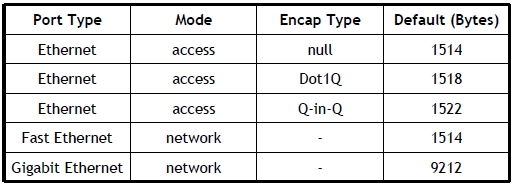Intelligent WAN Deployment Guide
ağ simülatörler : ubuntu üzerine gns3 kurulumu
en popüler ve kullanışlı simülatörlerden bir tanesi olan gns3 ü linux altına kurmak oldukça kolay elbette. ubuntu için mevcut bir paket arşivi mevcut olduğundan işler dahada dolay.
öncelikle paket arşivi ilavesini yapalım.
fcicek@cicek:~$ sudo add-apt-repository ppa:gns3/ppa PPA for GNS3 and Supporting Packages. Please see http://www.gns3.com for more details Daha fazla bilgi: https://launchpad.net/~gns3/+archive/ubuntu/ppa Devam etmek için [ENTER] tuşuna ya da eklemeyi iptal etmek için ctrc-c kısayoluna basın. gpg: `/tmp/tmp_fqu7qvl/secring.gpg' anahtar zinciri oluşturuldu gpg: `/tmp/tmp_fqu7qvl/pubring.gpg' anahtar zinciri oluşturuldu gpg: A2E3EF7B anahtarı keyserver.ubuntu.com sunucusunun hkp adresinden isteniyor gpg: /tmp/tmp_fqu7qvl/trustdb.gpg: güvence veritabanı oluşturuldu gpg: anahtar A2E3EF7B: genel anahtar "Launchpad PPA for GNS3" alındı gpg: İşlenmiş toplam miktar: 1 gpg: alınan: 1 (RSA: 1) OK
paket arşivini güncelleyelim
fcicek@cicek:~$ sudo apt-get update
gns3 kurulumu yapalım.
fcicek@cicek:~$ sudo apt-get install gns3-gui Paket listeleri okunuyor... Bitti Bağımlılık ağacı oluşturuluyor Durum bilgisi okunuyor... Bitti Aşağıdaki ek paketler de kurulacak: cpulimit gns3-server iouyap lib32z1 vpcs Aşağıdaki YENİ paketler kurulacak: cpulimit gns3-gui gns3-server iouyap lib32z1 vpcs 0 paket yükseltilecek, 6 yeni paket kurulacak, 0 paket kaldırılacak ve 3 paket yükseltilmeyecek. 13,7 MB arşiv dosyası indirilecek. Bu işlem tamamlandıktan sonra 68,8 MB ek disk alanı kullanılacak. Devam etmek istiyor musunuz? [E/h] E
işte bu kadar basit. artık gns3 ümü çalıştırabiliriz.
fcicek@cicek:~$ gns3 GNS3 GUI version 1.3.11 Copyright (c) 2007-2015 GNS3 Technologies Inc. 2015-11-28 18:56:43 INFO main.py:222 Log level: INFO 2015-11-28 18:56:43 INFO servers.py:79 New local server connection http://127.0.0.1:8000 registered 2015-11-28 18:56:43 INFO __init__.py:206 VPCS module reset 2015-11-28 18:56:43 INFO __init__.py:404 Dynamips module reset 2015-11-28 18:56:43 INFO __init__.py:287 IOU module reset 2015-11-28 18:56:43 INFO __init__.py:308 VirtualBox module reset 2015-11-28 18:56:43 INFO __init__.py:255 QEMU module reset 2015-11-28 18:56:43 INFO __init__.py:69 Built-in module reset 2015-11-28 18:56:43 INFO topology.py:382 Topology reset
linux komut satırında ethernet arayüz trafiğinin izlenmesi – 1
linux üzerinde komut satırında sıklıkla çalışıyorsanız bazen anlık trafik bilgisinin grafiksel durumuna ihtiyaç duyabilirsiniz. bu gibi durumlarda işinize yarayacak oldukça basit araçlar mevcut. bunlardan bir tanesi nload dır.
sisteminize hızlı bir şekilde kurmak isterseniz
fcicek@cicek:~$ sudo apt-get install nload
ile kurabilirsiniz. kullanımıda oldukça kolaydır. nload formatı ile trafiğini izlemek istediğiniz arayüz trafiğib izleyebilirsiniz.
fcicek@cicek:~$ nload wlan0
ile kablosuz arayüz trağini baktığımızda görünüm aşagıdaki gibi olacaktır. # ve . ile trafiğin grafiğide çizilmektedir.
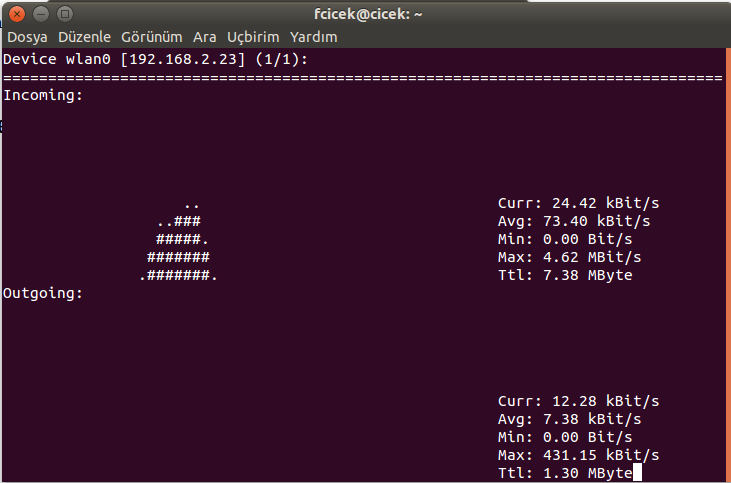
Common Open Research Emulator (CORE)
 CORE, Naval Research Laboratory bünyesinde geliştirilen bir network simülatörü. Linux ve FreeBSD sistemler üzerinde çalışmakta. Basit ve kullanışlı bir grafik arayüz birimi mevcut. Simülatörün resmi sitesi http://www.nrl.navy.mil/itd/ncs/products/core
CORE, Naval Research Laboratory bünyesinde geliştirilen bir network simülatörü. Linux ve FreeBSD sistemler üzerinde çalışmakta. Basit ve kullanışlı bir grafik arayüz birimi mevcut. Simülatörün resmi sitesi http://www.nrl.navy.mil/itd/ncs/products/core
http://www.nrl.navy.mil/itd/ncs/products/core/demo5 adresinde simülatörün kullanımı konusunda hazırlanmış bir video mevcut.
ne40e konsol kablosu
Huawei mpls node ile birlikte gelen kablo aşagıdaki şekildende görüldüğü gibi bir ucu RJ45 ve diğer iki ucu ise 9 pin ve 25 pin dişi D tip konnektöre sahiptir.
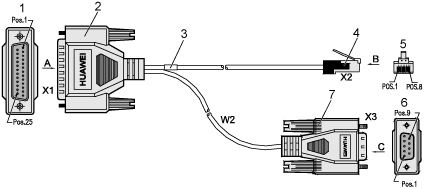
1. A yönü
2. Dişi DB25 konnektör
3. Etiker
4. RJ45 konnektör
5. B yönü
6. C yönü
7. Dişi DB9 konnektör
W1 ve W2 data kablosu
Kablonun bağlantı yapısı aşagıdaki şekildedir. Bu yapıya göre kendimize rahatlıkla bir kabloyapabiliriz. Bu sık kullanılan bir kablo bağlantı türü olup cisco ağ ürünleri kablolarınıda kullanabiliriz.
| RJ45 | Yön | DB25 | DB9 | Sinyal |
|---|---|---|---|---|
| 1 | -> | 5 | 8 | CTS |
| 2 | -> | 6 | 6 | DSR |
| 3 | -> | 3 | 2 | RXD |
| 4 | “” | 7 | 5 | GND |
| 5 | “” | 8 | 1 | GND |
| 6 | <- | 2 | 3 | TXD |
| 7 | <- | 20 | 4 | DTR |
| 8 | <- | 4 | 7 | RTS |
Konsol kablosunun boyu simetrik sarımlı 0.5 mm lik 120 ohm luk kablo için 15 metredir.
NE40E Quidway NetEngine40E Universal Service Router
Table B-1 Boards supported by the NE40E
|
Board Name for Order |
Full Name |
|---|---|
|
CR52SRU |
Switch and Route Processing Unit |
|
CR52SFU |
Switch Fabric Unit |
|
CR52SPU |
Service Processing Unit |
|
CR52EFGE |
24-port 10Base-T/100Base-TX/1000Base-T-RJ45 electrical interface LPU |
|
CR52E5GF |
5-port 1000Base-X-SFP optical interface LPU |
|
CR52EAGF |
10-port 1000Base-X-SFP optical interface LPU |
|
CR52EFFF |
24-port 100Base-FX/1000Base-X-SFP LPU |
|
CR52E1XX |
1-port 10GBase LAN-XFP optical interface LPU |
|
CR52W1XX |
1-port 10GBase WAN-XFP optical interface LPU |
|
CR52P4CF |
4-port OC-3c/STM-1c POS-SFP optical interface LPU |
|
CR52P8CF |
8-port OC-3c/STM-1c POS-SFP optical interface LPU |
|
CR52P4HF |
4-port OC-12c/STM-4c POS-SFP optical interface LPU |
|
CR52P1UF |
1-port OC-48c/STM-16c POS-SFP optical interface LPU |
|
CR52P2UF |
2-port OC-48c/STM-16c POS-SFP optical interface LPU |
|
CR52P4UF |
4-port OC-48c/STM-16c POS-SFP optical interface LPU |
|
CR52P1XX |
1-port OC-192c/STM-64c POS-XFP optical interface LPU |
|
CR52R2GF |
2-port GE/STM-16c RPR-SFP optical interface LPU |
|
CR52R4GF |
4-port GE/STM-16c RPR-SFP optical interface LPU |
|
CR52R2UF |
2-port OC-48c/STM-16c RPR-SFP optical interface LPU |
|
CR52R4UF |
4-port OC-48c/STM-16c RPR-SFP optical interface LPU |
|
CR52R1XX |
1-port OC-192c/STM-64c RPR-XFP optical interface LPU |
|
CR52EFGE |
24-port 10Base-T/100Base-TX/1000Base-T-RJ45 electrical interface LPU |
|
CR52E5GF |
5-port 1000Base-X-SFP optical interface LPU |
|
CR52EAGF |
10-port 1000Base-X-SFP optical interface LPU |
|
CR52EFFF |
24-port 100Base-FX/1000Base-X-SFP LPU |
|
CR52E1XX |
1-port 10GBase LAN-XFP optical interface LPU |
|
CR52W1XX |
1-port 10GBase WAN-XFP optical interface LPU |
|
CR52P4CF |
4-port OC-3c/STM-1c POS-SFP optical interface LPU |
|
CR52P8CF |
8-port OC-3c/STM-1c POS-SFP optical interface LPU |
|
CR52P4HF |
4-port OC-12c/STM-4c POS-SFP optical interface LPU |
|
CR52P1UF |
1-port OC-48c/STM-16c POS-SFP optical interface LPU |
|
CR52P2UF |
2-port OC-48c/STM-16c POS-SFP optical interface LPU |
|
CR52P4UF |
4-port OC-48c/STM-16c POS-SFP optical interface LPU |
|
CR52P1XX |
1-port OC-192c/STM-64c POS-XFP optical interface LPU |
|
CR52R2GF |
2-port GE/STM-16c RPR-SFP optical interface LPU |
|
CR52R4GF |
4-port GE/STM-16c RPR-SFP optical interface LPU |
|
CR52R2UF |
2-port OC-48c/STM-16c RPR-SFP optical interface LPU |
|
CR52R4UF |
4-port OC-48c/STM-16c RPR-SFP optical interface LPU |
|
CR52R1XX |
1-port OC-192c/STM-64c RPR-XFP optical interface LPU |
Table B-2 LPUs and the corresponding FPICs
|
LPU |
Type |
Order Name |
Name |
|---|---|---|---|
|
LPUF and corresponding FPICs |
LPUF |
CR52LPUF |
LPUF |
| FPIC |
CR52A8CF |
8-port OC-3c/STM-1c ATM-SFP optical interface FPIC |
|
|
CR523E3 |
3-port SMB interface E3 FPIC |
||
|
CR523T3 |
3-port SMB interface T3 FPIC |
||
|
LPUF and corresponding FPICs |
LPUF |
CR52LPUD |
LPUF-D |
| FPIC |
CR52C8E1 |
8-port CE1-RJ45 FPIC |
|
|
CR52C8T1 |
8-port CT1-RJ45 FPIC |
||
|
CR52C1CF |
1-port OC-3c/STM-1 CPOS FPIC |
||
|
LPUF-10 and corresponding FPICs |
LPUF-10 |
CR53LPUF |
LPUF-10 |
| FPIC |
CR53P1XX |
1-port OC-192c/STM-64c POS-XFP FPIC |
|
|
CR53E8GF |
8-port 1000Base-X-SFP FPIC |
||
|
CR53P1UF |
1-port OC-48c/STM-16c POS-SFP FPIC |
||
|
CR53P2UF |
2-port OC-48c/STM-16c POS-SFP FPIC |
||
|
CR53P4UF |
4-port OC-48c/STM-16c POS-SFP FPIC |
||
|
CR53P4HF |
4-port OC-12c/STM-4c POS-SFP FPIC |
||
|
CR53P8HF |
8-port OC-12c/STM-4c POS-SFP FPIC |
||
|
CR53P4CF |
4-port OC-3c/STM-1c POS-SFP FPIC |
||
|
CR53P8CF |
8-port OC-3c/STM-1c POS-SFP FPIC |
||
|
CR53A2HF |
2-port OC-12c/STM-4c ATM-SFP FPIC |
||
|
CR53A4CF |
4-port OC-3c/STM-1c ATM-SFP FPIC |
||
|
LPUF-20 and corresponding FPICs |
LPUF-20 |
CR52LPUK |
LPUF-20 |
| FPIC |
CR52L1XX |
1-port 10GBase LAN/WAN-XFP optical interface FPIC |
|
|
CR52EBGF |
12-port 100Base-FX/1000Base-X-SFP optical interface FPIC |
||
|
CR52EBGE |
12-port 10Base-T/100Base-TX/1000Base-T electrical interface FPIC |
||
|
CR52EKGF |
40-port 100Base-FX/1000Base-X-SFP optical interface FPIC |
||
|
CR52EKGE |
40-port 10Base-T/100Base-TX/1000Base-T electrical interface FPIC |
||
|
CR52L4XX |
4-port 10GBase LAN/WAN-XFP optical interface FPIC |
||
|
CR52P1XX |
1-port OC-192c/STM-64c POS-XFP optical interface FPIC |